- Back to Home »
- download , Software , website »
- HTTrack - Keep a Copy of any Website In your PC for Offline mode
Posted by : Abhishek Vohera
HTTrack is an impressive product that does what you want from a website ripper—download any website to your computer and then browse at your convenience. The entire website is there, the sub-directories, pictures, and internal links. Links to external websites are only active if you have an internet connection. HTTrack is compatible with all windows versions, and is GPL licensed freeware. WinHTTrack is the Windows release of HTTrack, and WebHTTrack is the Linux release. HTTrack can also update an existing mirrored site, and resume interrupted downloads. HTTrack is fully configurable, and has an integrated help system.
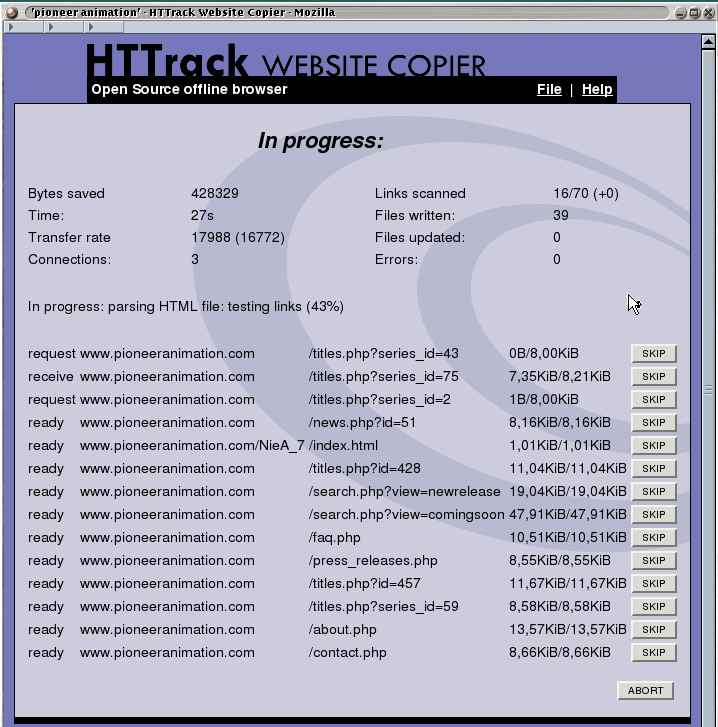 |
| Screen Shot |
After a quick install you may start the program and select your language preference. You are then presented with a box to tell the program if you use a proxy for ftp transfers. If you do not use a proxy, just cancel and click "next" where you can give your project(s) a name and category. The default download folder is "C:\My Web Sites" so just click "next." Now you may paste in a URL for the website you wish to download. You may click on "Options" that will give a number of choices. These can also be accessed on the top menu through "Preferences." Click on "next" to get to the last screen to make any last choices before one last "next." Now you can watch HTTrack download the website.










