Archive for 08/10
New evolution in Paint i.e. Paint.Net (FREE)
"Image and photo editing software,with Interactive Gradient Tool"
Paint.NET is free image and photo editing software for computers that run Windows. It features an intuitive and innovative user interface with support for layers, unlimited undo, special effects, and a wide variety of useful and powerful tools. An active and growing online community provides friendly help, tutorials, and plugins.
It started development as an undergraduate college senior design project mentored by Microsoft, and is currently being maintained by some of the alumni that originally worked on it. Originally intended as a free replacement for the Microsoft Paint software that comes with Windows, it has grown into a powerful yet simple image and photo editor tool. It has been compared to other digital photo editing software packages such as Adobe Photoshop, Corel Paint Shop Pro, Microsoft Photo Editor, and The GIMP.
The programming language used to create Paint.NET is C#, with a small amount of C++ for installation and shell-integration related functionality. The source code is available under the terms of the MIT License.
Version 3.0
This major release introduces a new multi-document interface (MDI), availability in 8 languages, a highly-requested interactive gradient tool, four new effects, a user-definable color palette, lower Disk Space Usage for scratch files, and a GeneRally cleaner and improved user interface.
Windows 2000 is no longer supported. Paint.NET v3.0 will not install unless your operating system
 is Windows XP SP2 or newer.
is Windows XP SP2 or newer.
Supports the following languages:English, Chinese (Simplified), French, German, Japanese, Korean, Portuguese (Brazil), and Spanish you can free download Paint.NET 3.0 now.
Paint.NET is free image and photo editing software for computers that run Windows. It features an intuitive and innovative user interface with support for layers, unlimited undo, special effects, and a wide variety of useful and powerful tools. An active and growing online community provides friendly help, tutorials, and plugins.
It started development as an undergraduate college senior design project mentored by Microsoft, and is currently being maintained by some of the alumni that originally worked on it. Originally intended as a free replacement for the Microsoft Paint software that comes with Windows, it has grown into a powerful yet simple image and photo editor tool. It has been compared to other digital photo editing software packages such as Adobe Photoshop, Corel Paint Shop Pro, Microsoft Photo Editor, and The GIMP.
The programming language used to create Paint.NET is C#, with a small amount of C++ for installation and shell-integration related functionality. The source code is available under the terms of the MIT License.
Version 3.0
This major release introduces a new multi-document interface (MDI), availability in 8 languages, a highly-requested interactive gradient tool, four new effects, a user-definable color palette, lower Disk Space Usage for scratch files, and a GeneRally cleaner and improved user interface.
Windows 2000 is no longer supported. Paint.NET v3.0 will not install unless your operating system

Supports the following languages:English, Chinese (Simplified), French, German, Japanese, Korean, Portuguese (Brazil), and Spanish you can free download Paint.NET 3.0 now.
Posted by Abhishek Vohera
Windows Search 4.0 (Free Download)
Instantly find and retrieve e-mail messages and attachments, business documents, media files, and many other file types located on PCs and file shares on your network. With Windows Search 4.0, simply type a search term and results quickly appear—including information within e-mail messages and their attachments. In Windows Vista, start your search right from the Start menu and fine tune your search within Search Explorer. In Windows XP, use the always visible Deskbar for quick and easy search access to indexed content on your PC or the network. Results are displayed in a clear way that lets you quickly find the exact file or e-mail message you need, even when many results are returned.
The latest version of Windows Search provides the following features:
Download Windows Search 4.0 today and start finding everything faster!
The latest version of Windows Search provides the following features:
- Comprehensive and intuitive search feature helps you locate items quickly, and is accessible within common tasks.
- Easy deployment and management tools use common infrastructure elements, support Group Policy, and help fine tune network performance.
- Well-supported platform provides great support for common data formats, making it easy for developers to enhance and extend search capabilities.
Download Windows Search 4.0 today and start finding everything faster!
Posted by Abhishek Vohera
Bing Replace Yahoo as the Second Largest Search Engine
The advertising network operator Chitika released report recently that Bing replaces Yahoo as the second most popular search engine in North America just after Google's search engine. Chitika said the result was come up with after analysis of data collected in the investigation of the search software by the company’s researchers. Mainly in North America about 80,000 mainstream sites, search engines follow the links through the situation involved in the survey.
As shown, maintaining a sustained and stable growth trend, the search share of the market of Bing surpassed Yahoo in the beginning of this year. Market analysts pointed the extension basically came from Yahoo. In addition, Google's market share also dropped a few percentage points over the same period.
Posted by Abhishek Vohera
Sun VirtualBox (Free Download)
 VirtualBox is a powerful x86 and AMD64/Intel64 virtualization product for enterprise as well as home use. Not only is VirtualBox an extremely feature rich, high performance product for enterprise customers, it is also the only professional solution that is freely available as Open Source Software under the terms of the GNU General Public License (GPL). See "About VirtualBox" for an introduction.
VirtualBox is a powerful x86 and AMD64/Intel64 virtualization product for enterprise as well as home use. Not only is VirtualBox an extremely feature rich, high performance product for enterprise customers, it is also the only professional solution that is freely available as Open Source Software under the terms of the GNU General Public License (GPL). See "About VirtualBox" for an introduction. Presently, VirtualBox runs on Windows, Linux, Macintosh and OpenSolaris hosts and supports a large number of guest operating systems including but not limited to Windows (NT 4.0, 2000, XP, Server 2003, Vista, Windows 7), DOS/Windows 3.x, Linux (2.4 and 2.6), Solaris and OpenSolaris, and OpenBSD.
VirtualBox is being actively developed with frequent releases and has an ever growing list of features, supported guest operating systems and platforms it runs on. VirtualBox is a community effort backed by a dedicated company: everyone is encouraged to contribute while Sun ensures the product always meets professional quality criteria.
Posted by Abhishek Vohera
Ninja Pendisk (Anti-Virus For USB)
Ninja is the popular and freeware program designed for guarding computers against viruses transmitted by USB pendisks.

To keep things simple, ninja is fully portable, self-contained and requires no installation.
Besides removing known virulent files, this tool will also immunize your pendisk and create a folder called autorun.inf with special protection permissions to protect your pendisk from being infected again when plugged on contaminated computers.

This ninja awaits quietly in the system tray for the times whenever a USB pendisk is inserted on the computer which will be examined to uncover the commonly malicious or virulent files known as “autorun.inf” and “ctfmon.exe” amongst many others.
(Abhi Software Tips)
To keep things simple, ninja is fully portable, self-contained and requires no installation.
Besides removing known virulent files, this tool will also immunize your pendisk and create a folder called autorun.inf with special protection permissions to protect your pendisk from being infected again when plugged on contaminated computers.
Posted by Abhishek Vohera
How Will Computers Evolve Over The Next 100 Years?
 To call the evolution of the computer meteoric seems like an understatement. Consider Moore's Law, an observation that Gordon Moore made back in 1965. He noticed that the number of transistors engineers could cram onto a silicon chip doubled every year or so. That manic pace slowed over the years to a slightly more modest 24-month cycle.
To call the evolution of the computer meteoric seems like an understatement. Consider Moore's Law, an observation that Gordon Moore made back in 1965. He noticed that the number of transistors engineers could cram onto a silicon chip doubled every year or so. That manic pace slowed over the years to a slightly more modest 24-month cycle.Awareness of the breakneck speed at which computer technology develops has seeped into the public consciousness. We've all heard the joke about buying a computer at the store only to find out it's obsolete by the time you get home. What will the future hold for computers?
Assuming microprocessor manufacturers can continue to live up to Moore's Law, the processing power of our computers should double every two years. That would mean computers 100 years from now would be 1,125,899,906,842,624 times more powerful than the current models. That's hard to imagine.
But even Gordon Moore would caution against assuming Moore's Law will hold out that long. In 2005, Moore said that as transistors reach the atomic scale we may encounter fundamental barriers we can't cross [source: Dubash]. At that point, we won't be able to cram more transistors in the same amount of space.
We may get around that barrier by building larger processor chips with more transistors. But transistors generate heat, and a hot processor can cause a computer to shut down. Computers with fast processors need efficient cooling systems to avoid overheating. The larger the processor chip, the more heat the computer will generate when working at full speed.
Future computers may rely on a completely different model than traditional machines. What if we abandon the old transistor-based processor?
Posted by Abhishek Vohera
PC Shutdown Timer - Free Software
Sinvise Shutdown Timer(--->Free Download<---) allows you to choose when to switch off your PC, restart it, or send it to sleep.
If you want to go to sleep watching a movie on your PC, or allow a download to finish before you turn off your computer, Sinvise Shutdown Timer will be very useful. Once installed you'll be able to set a shutdown in a variety of ways (Abhi Software Tips)
There are parameters for Time & Date, CPU & Memory, Networking and Processes. Each of these can be altered so your PC performs an action when, for example, a program stops running. As well as shutdowns, you can schedule restarts, hibernation, log-offs and more. Sinvise Shutdown Timer even allows you to schedule a web page opening on demand.
Sinvise Shutdown Timer is fairly self explanatory, although the 'Go Back Home' button could be more prominent. While it's a useful application, Sinvise Shutdown Timer would be improved if it didn't require installation, because it's a small application that would be ideal in a portable USB toolkit.
Sinvise Shutdown Timer is a simple yet powerful application for scheduling shutdowns and more.
If you want to go to sleep watching a movie on your PC, or allow a download to finish before you turn off your computer, Sinvise Shutdown Timer will be very useful. Once installed you'll be able to set a shutdown in a variety of ways (Abhi Software Tips)
There are parameters for Time & Date, CPU & Memory, Networking and Processes. Each of these can be altered so your PC performs an action when, for example, a program stops running. As well as shutdowns, you can schedule restarts, hibernation, log-offs and more. Sinvise Shutdown Timer even allows you to schedule a web page opening on demand.
Sinvise Shutdown Timer is fairly self explanatory, although the 'Go Back Home' button could be more prominent. While it's a useful application, Sinvise Shutdown Timer would be improved if it didn't require installation, because it's a small application that would be ideal in a portable USB toolkit.
Sinvise Shutdown Timer is a simple yet powerful application for scheduling shutdowns and more.
OS requirements for Sinvise Shutdown Timer:
OS: WinXP/Vista/7Posted by Abhishek Vohera
16 yr old Student Made 1 Million Dollar Online, meet Christian Owens
At 16, christian owens becomes a millionaire through his website. Many online money makers are inspired of Christian Owens who actually inspired on Steve Jobs, CEO – Apple Inc., I figured out the apple design in his websites and can see he is a big fan of Apple Products, where the layout and features of his web application is very user friendly and feels great to use.
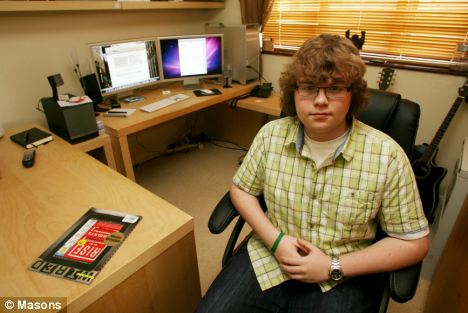

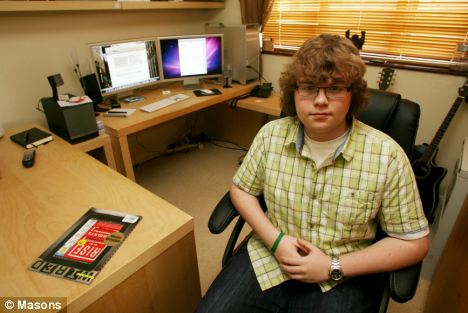
He is an entrepreneur, made 1 million dollars today through his website. Christian owens actually running a website Mac Bundle Box, which helped him to make 700,000 pounds since its launch in 2008. Mac Bundle Box basically delivers mac software products at a very low price to its users, also 10% from the revenue directed to charity.

Posted by Abhishek Vohera
Free Online File Converter ...
Need your file convert , its possible without any software.Docs help you for convert any file.DocsPal is a free online file converter that supports all kind of documents, video, audio, images, e-books and archives like microsoft word (doc, docx), powerpoint (ppt, pptx), excel (xls, xlsx), open office documents (odp, odt, ods), pdf, djvu, postscript; avi, mpeg, mkv, mp4, mov, flv, wmv, as well as video for iPhone, iPad, iPod, HTC, PSP, BlackBerry; mp3, wav, wma, aac, ac3, flac; chm, fb2, jpeg 2000 (jp2), png, photoshop documents (psd), tiff; 7z, jar, rar, zip and many others. Moreover, it offers an online viewer that allows you to view documents and images online directly in your browser, without having to install anything else.
Posted by Abhishek Vohera
Free PDF Creator Software : DoPDF
PDF (Portable Document Format) was developed by adobe systems on 1993. It can work independent of hardware and operating system. Even though we have many document format, why we going for PDF is because of security. Other document formats are easily editable by anyone. But, editing PDF is quite difficult. so, here are the few PDF creating software which available free.
doPDF: Download
 while I am looking for free pdf creation software, I found this doPDF. One of the best software to create pdf document. It has very simple options. we can create pdf from any format. It works like printer driver. To convert to PDF, you just have to print the document to doPDF, the free pdf converter. Open a document (with Microsoft Word, WordPad, NotePad or any other software), choose Print and select doPDF. It will ask you where to save the PDF file and when finished, the PDF file will be automatically opened in your default PDF viewer.
while I am looking for free pdf creation software, I found this doPDF. One of the best software to create pdf document. It has very simple options. we can create pdf from any format. It works like printer driver. To convert to PDF, you just have to print the document to doPDF, the free pdf converter. Open a document (with Microsoft Word, WordPad, NotePad or any other software), choose Print and select doPDF. It will ask you where to save the PDF file and when finished, the PDF file will be automatically opened in your default PDF viewer.
Benefits :
- It’s free – PDF converter free for both commercial and personal use.
- 32-bit and 64-bit support – can be installed on both 32-bit and 64-bit Windows operating systems.
- No GhostScript or .NET – doesn’t require 3rd party programs to do PDF files such as GhostScript or runtime environments like the .NET Framework. This makes the setup file to be incredibly small compared to other free PDF creator programs.
- Customizable resolution – you can choose any resolution from 72 to 2400 dpi.
- Predefined/custom page sizes – choose a default page size (Letter, Legal, A4, A5, A6, …) or enter your own custom page size. Searchable PDFs – you can search for text within the created PDF file (and search engines will also index the text from the PDF).
- Multi-language – choose a language for the user interface from the 20 languages currently supported (credits).
- Do your part in saving the planet – instead of consuming paper to print your document, why not create a PDF file out of it and spare a couple of planet-saving trees?
- Barely uses any computer resources – compared to other free PDF creator softwares, doPDF barely uses any memory or CPU resources when doing the actual conversion to PDF.
Posted by Abhishek Vohera
What Is The Difference Between 32 and 64 Bit Operating System?
A 32 bit processor is faster than a 64 bit processor, 64 bit processors are very commonly used that you can find it easily in any home pc but the main difference is the hardware you are having on your machine. For 32 bits there isn't any need of any wide main bus to carry 32 bits at a time but for 64 bits its must that you should have a wider bus to carry 64bits.
The main difference between a 32 bit and 64 is that 32 bit system has 4gb(gigabytes) of space for addressing means that the 32 bit system has a limit of 4GB RAM to process data where as the 64 bit operating system has 2^64 bits of space to address and supports 16 hexabytes of RAM to process data.
In simple words an operating system of 32 bit has a 4GB limit to process any data depending upon the sizes of files and RAM
A person who does not care about the category will find 64 bit more beneficial than 32 bit because he can use 64 bit OS with 32 bit OS and software. If we compare 64 bit with 32 bit OS, 64 bit is faster and performs more upgraded silicon processes and have more no of transistors which proves it to be more advantageous than 32 bit.
Now most of the software companies are developing their software in accordance to the 64 bit environment, it's really hard for the consumers to run a 64 bit application in 32 bit environment, in this case they have to upgrade their hardware's such as RAM which is also a big issue because most of the computer users have less than 1Gb in their systems.
So instead of changing your hardware often I would recommend 32 bit OS over 64 bit which is more user friendly and enables its user to run applications of 64 bit in 32 bit environment.
The main difference between a 32 bit and 64 is that 32 bit system has 4gb(gigabytes) of space for addressing means that the 32 bit system has a limit of 4GB RAM to process data where as the 64 bit operating system has 2^64 bits of space to address and supports 16 hexabytes of RAM to process data.
In simple words an operating system of 32 bit has a 4GB limit to process any data depending upon the sizes of files and RAM
Now most of the software companies are developing their software in accordance to the 64 bit environment, it's really hard for the consumers to run a 64 bit application in 32 bit environment, in this case they have to upgrade their hardware's such as RAM which is also a big issue because most of the computer users have less than 1Gb in their systems.
So instead of changing your hardware often I would recommend 32 bit OS over 64 bit which is more user friendly and enables its user to run applications of 64 bit in 32 bit environment.
Posted by Abhishek Vohera
Add Background Images to Google's Homepage
Inspired by Ask.com's themes and Bing's wallpapers, Google will allow users to add a background image to the Google homepage. "We're introducing a new feature that brings a whole new level of personalization to Google by letting you add a favorite photo or image to the background of the Google homepage. You can choose a photo from your computer, your own Picasa Web Album or a public gallery hosted by Picasa which includes a selection of beautiful photos," Explains Google's Officials

Google says that the new feature will be gradually released in the US and it will soon be available outside US. A lot of people use Google as their homepage and many would like to customize the homepage. I'm not sure it's a good idea to add visual clutter to the Google homepage and to make it load slower, but iGoogle, Bing and Ask.com have a lot of happy users.
Posted by Abhishek Vohera
How to Set Google's Background Image as a Wallpaper
1. You should should first pick a background image. Click on "Change background image" and select an image you like.
2. If you use Internet Explorer, right-click on Google's homepage and select "set as background". That was really easy.

In other browsers it's more difficult to save the image or to set it as a wallpaper. For Firefox, right-click on the image, select "View page info", go to the "Media" tab and find the JPEG image in the list. Then you can save the image and set it as a wallpaper.
In Google Chrome it's even more difficult: you need to right-click on the image, select "Inspect element", find the last img tag from the page, right-click on the URL, select "Edit attribute" and copy the address using Ctrl+C. Now you can open the image in a new page, save it and set it as a wallpaper.
In Safari you need to enable the developer menu in the settings, go to the "Develop" menu, select "Show Web inspector" and copy the address of the last image from the page.
(Update: someone in the comments found a better way to save the image in Firefox, Chrome and Safari. Right-click at the bottom of the page and you'll find options like "Set as desktop background" or "Save image as". )
3. Now you can click on "Remove background image" at the bottom of Google's homepage to hide the image. Today you may still see the default images select by Google, but that's just a full-page doodle that promotes the new feature.
Posted by Abhishek Vohera
10 Things to Try in Google Chrome 5 Beta
If you're using the stable version of Google Chrome, the latest beta release (Google Chrome 5.0.375.29 for Windows, Mac and Linux) will be a pleasant surprise. Here are 10 things you should try after installing Chrome 5 beta:
1. Google Chrome remembers zoom settings for each domain. Go to http://www.nytimes.com, zoom using Ctrl+ or Ctrl-, close the tab and reopen it.
2. Remove individual items from the history. Go to the History tab (Ctrl+H), click on "Edit items", select the pages you want to remove and click on "Remove selected pages".
3. The new bookmark manager is an HTML page that opens in a new tab. It looks better than the previous manager and it has the advantage that extensions will be able to add new features.

1. Google Chrome remembers zoom settings for each domain. Go to http://www.nytimes.com, zoom using Ctrl+ or Ctrl-, close the tab and reopen it.
2. Remove individual items from the history. Go to the History tab (Ctrl+H), click on "Edit items", select the pages you want to remove and click on "Remove selected pages".
3. The new bookmark manager is an HTML page that opens in a new tab. It looks better than the previous manager and it has the advantage that extensions will be able to add new features.

Posted by Abhishek Vohera
Sign-in To Your Multiply Google Account At The Same Time
This feature by default comes off mode. By going to your Google account page you will see in the Personal Settings options there is a new settings which is Multiple sign-in setting, (if it’s not there then it will be soon available) near the Multiple Sign-in setting you will see its written Change link, click on it.

After clicking on the Change link you will be seeing Google is informing you that this is an advance feature and you can only use multiple sign-in to the following Google Product and Services.
1. App Engine
2. Calendar
3. Code
4. Gmail
5. Reader
6. Sites
7. Voice
8. Docs
Posted by Abhishek Vohera
Free Calls and Messaging Form Nimbuzz
Nimbuzz combines the powers of the Internet and mobile communications into one, and lets you make calls, send messages and share files, on any mobile device, for free.

It is everything you need to communicate for free:
- Call, chat and messaging on your terms, plus photos, music and video sharing.
- Be there for your friends - Stay connected, see who’s online, and what they are up to.
- Connect with new friends in chat rooms and meet face-to-face via location sharing.
- For everyone. No matter what device, Nimbuzz most likely supports it, so go ahead and invite your friends.
Nimbuzz Lets You … Meet, Share and Connect.
Posted by Abhishek Vohera
Team Viewer : Best Remote Desktop Application
The All-In-One Solution for Remote Access and Support over the Internet.
TeamViewer connects to any PC or server around the world within a few seconds.You can remote control your partner's PC as if you were sitting right in front of it. Find out why more than 60 million users trust TeamViewer!

TeamViewer connects to any PC or server around the world within a few seconds.You can remote control your partner's PC as if you were sitting right in front of it. Find out why more than 60 million users trust TeamViewer!

Posted by Anonymous
OpenOffice.org | Alternative to Microsoft Office
OpenOffice.org is the leading open-sourceoffice software suite for word processing,spreadsheets, presentations, graphics, databasesand more. It is available in many languages and works on all common computers. It stores all your data in aninternational open standard format and can also read and write files from other common office software packages. It can be downloaded and used completelyfree of charge for any purpose.
- Great software :OpenOffice.org 3 is the result of over twenty years' software engineering. Designed from the start as a single piece of software, it has a consistency other products cannot match. A completely open development process means that anyone can report bugs, request new features, or enhance the software. The result: OpenOffice.org 3 does everything you want your office software to do, the way you want it to.
- Easy to use :OpenOffice.org 3 is easy to learn, and if you're already using another office software package, you'll take to OpenOffice.org 3 straight away. Our world-wide native-language community means that OpenOffice.org 3 is probably available and supported in your own language. And if you already have files from another office package - OpenOffice.org 3 will probably read them with no difficulty.
- And it's free :Best of all, OpenOffice.org 3 can be downloaded and used entirely free of any licence fees. OpenOffice.org 3 is released under the LGPL licence. This means you may use it for any purpose - domestic, commercial, educational, public administration. You may install it on as many computers as you like. You may make copies and give tOpenhem away to family, friends, students, employees - anyone you like.
Posted by Abhishek Vohera









